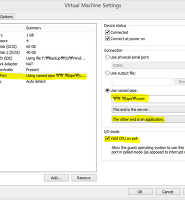반응형
Notice
Recent Posts
Recent Comments
Link
| 일 | 월 | 화 | 수 | 목 | 금 | 토 |
|---|---|---|---|---|---|---|
| 1 | 2 | 3 | 4 | 5 | 6 | |
| 7 | 8 | 9 | 10 | 11 | 12 | 13 |
| 14 | 15 | 16 | 17 | 18 | 19 | 20 |
| 21 | 22 | 23 | 24 | 25 | 26 | 27 |
| 28 | 29 | 30 |
Tags
- blockchain
- win32
- javascript
- Eclipse
- 개인사업자
- php
- elasticSearch
- 보정명령
- 당사자표시정정신청서
- AWS
- cartalyst
- Tutorial
- Laravel
- reactnative
- Sentinel
- 코로나19
- 코로나
- 소액임금체불
- 전자소송
- Bootstrap
- 이더리움
- 체당금
- 사업자계좌
- as후기
- Python
- Java
- Blade
- vue
- auth
- 인민공원
Archives
- Today
- Total
그냥 사는 이야기
RunDll32를 사용한 install driver 본문
반응형
rundll32.exe를 사용하여 드라이버 파일 설치하기
RunDll32의 문법
RunDll32.exe setupapi,InstallHinfSection <section> <reboot-mode> <inf-name>
reboot mode:
NeverReboot
Set to 0 or 128. Whatever happens, the computer is not restarted. It's up to the client to determine whether the computer should be restarted. For Setup, this means there is a file C:\Windows\Wininit.ini that is not zero bytes in size.
AlwaysSilentReboot
Set to 1 or 129. The user is not prompted to restart the computer, and the computer will always restart.
AlwaysPromptReboot
Set to 2 or 130. The user will always be prompted about whether or not they want to restart the computer. Setup does not attempt to determine if restarting the computer is necessary.
SilentReboot
Set to 3 or 131. If Setup determines that the computer needs to be restarted, there is no user interaction.
PromptReboot
Set to 4 or 132. If Setup determines that the computer needs to be restarted, it prompts the user with a dialog box.
예제
install
rundll32.exe setupapi.dll,InstallHinfSection DefaultInstall 0 C:\Driver\test\test.infuninstall
rundll32.exe setupapi.dll,InstallHinfSection DefaultunInstall 0 C:\Driver\test\test.inf'Development > System' 카테고리의 다른 글
| 인증서를 발급 받고 그걸로 code signing을 해보자~ (5) | 2009.02.17 |
|---|---|
| x86 or AMD64 architecture 구하면서 (0) | 2008.12.09 |
| Driver Service StartType (0) | 2008.10.21 |
| WinDbg target 머신 설정 (for vmware) (0) | 2008.10.13 |
| diskpart로 volume을 read only로 만들기 (1) | 2008.10.06 |
Comments